Become an Affiliate
Do you want to make some free money from other people’s products through cobeauties affiliate?
Recommend cobeauties products by placing Ads on your Website/blogs or Social Media account with the unique link that you will be given.
Get commission up to 5% on each sale.
You can withdraw your cash through the payout detail however minimum withdraw of 1000
Step by Step Process on How to Join Cobeauties Affiliate
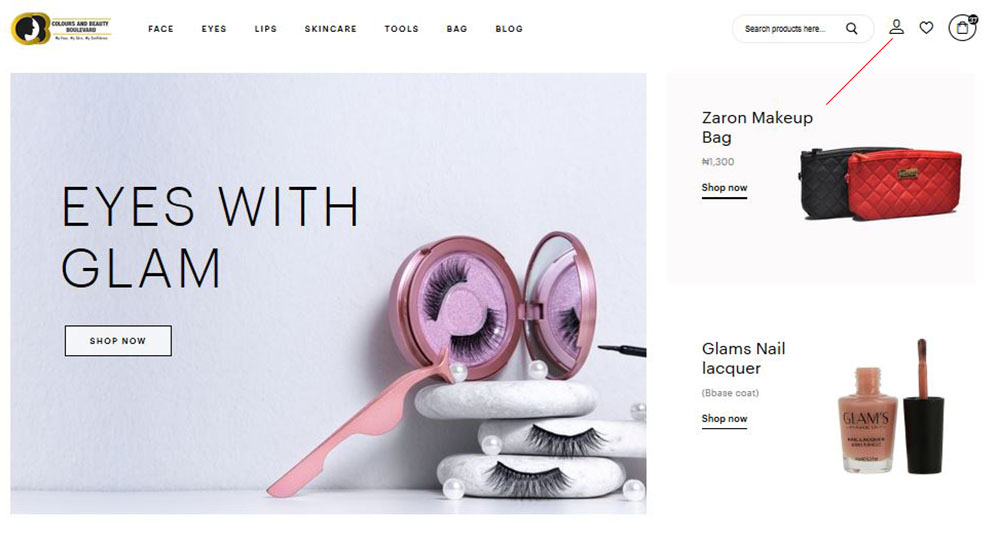
Click Here or the Account Icon identified above to register as a new customer.
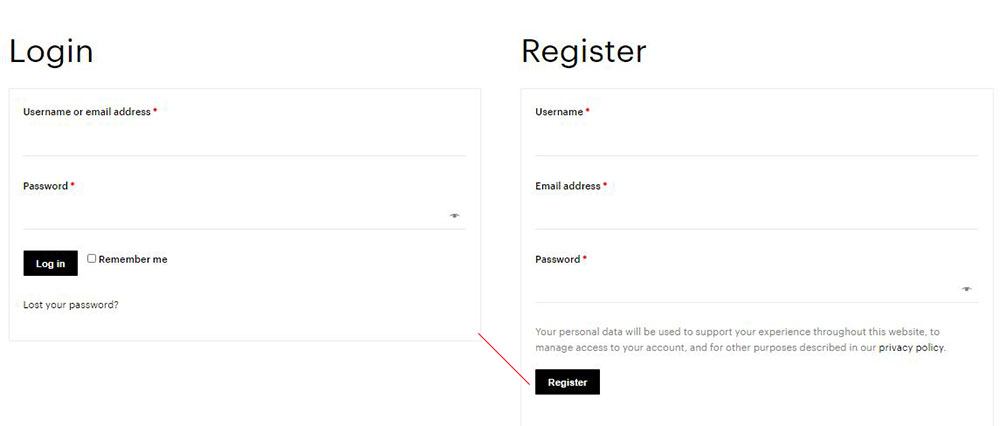
Fill all required field with appropriate information and click on register
Affiliate
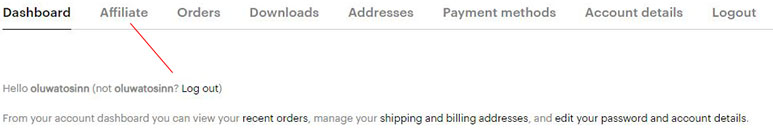
Click Affiliate
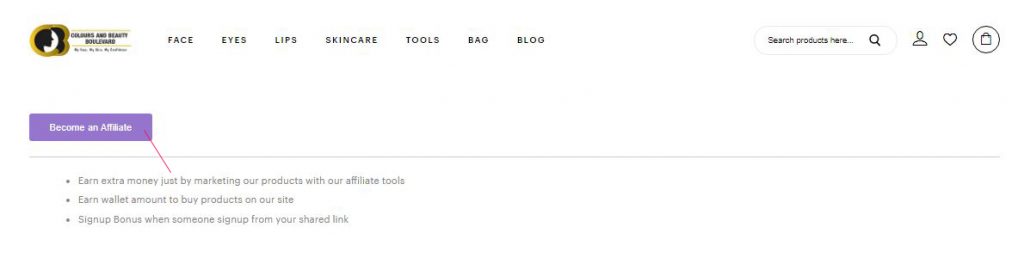
Click on Become an Affiliate
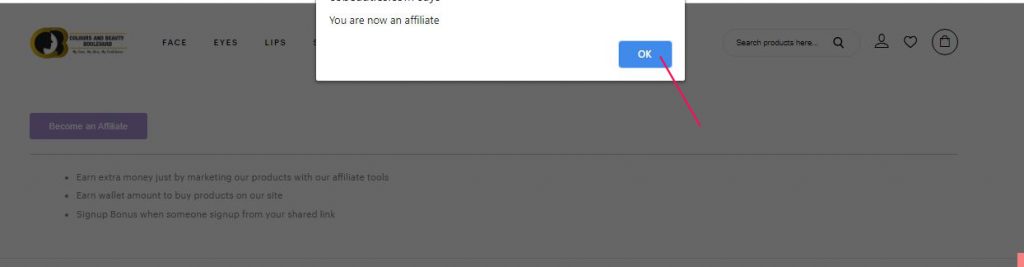
Click on ok
Overview
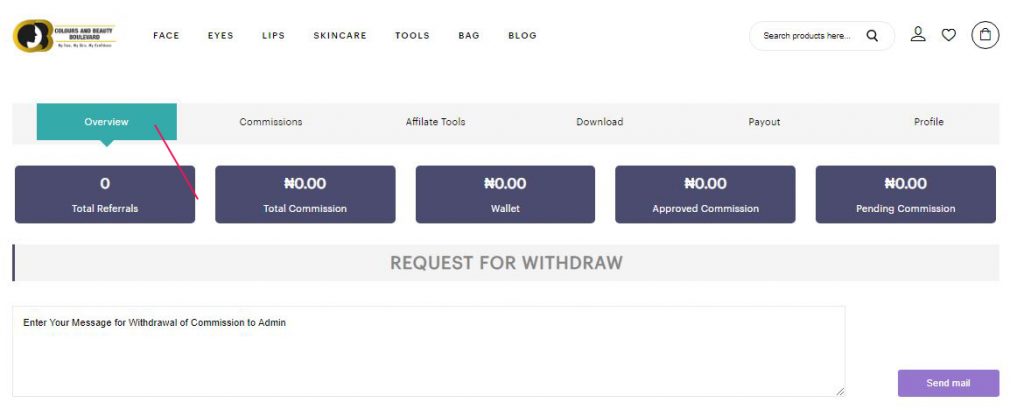
Overview is to check and view all data process of affiliate product transaction and write a letter to admin to request for withdrawal.
Commissions
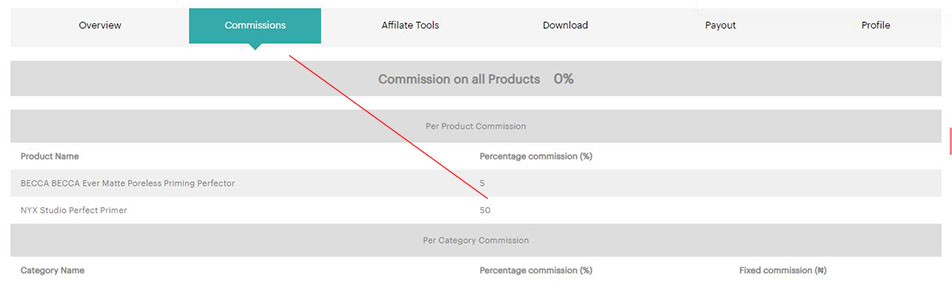
Click on commissions to view all commission assign on each of the product.
Affiliate Tools
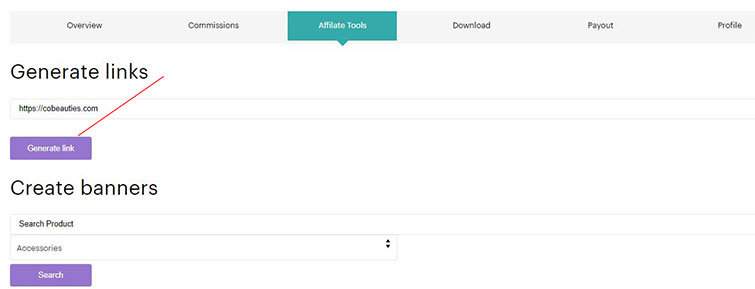
Click on Generate link to generate your affiliate link, which you can share to get commissions on all products.
How to create and generate banner product link
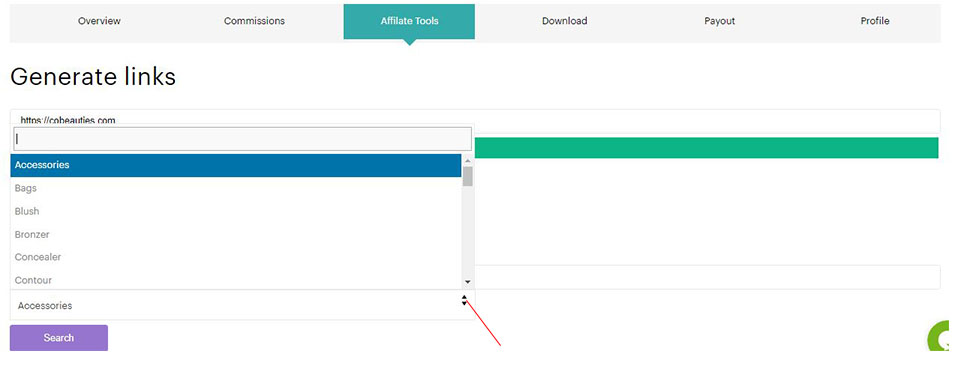
You can also generate a banner if you want to place Ad on your website by putting in the name of the product, select the right category and click on search, the system bring out the product and you click on create banner
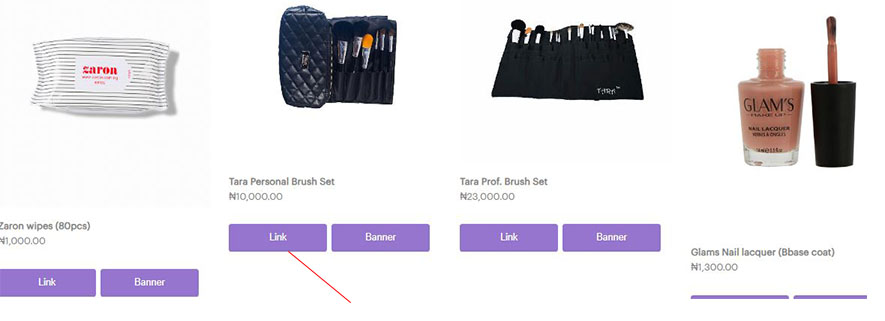
Download
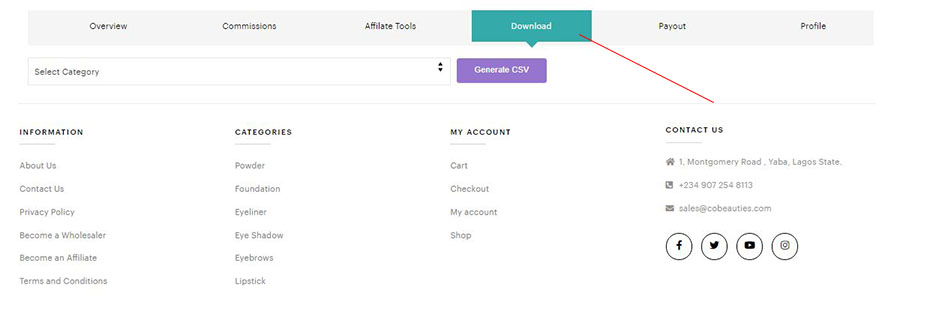
Click on download and choose your category to generate a link for each category of product
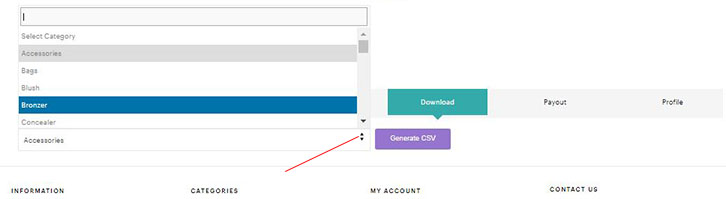
After choosing the category you want ,you can now click on GENERATE CSV it will automatically download it to your excel file as you want
Payout
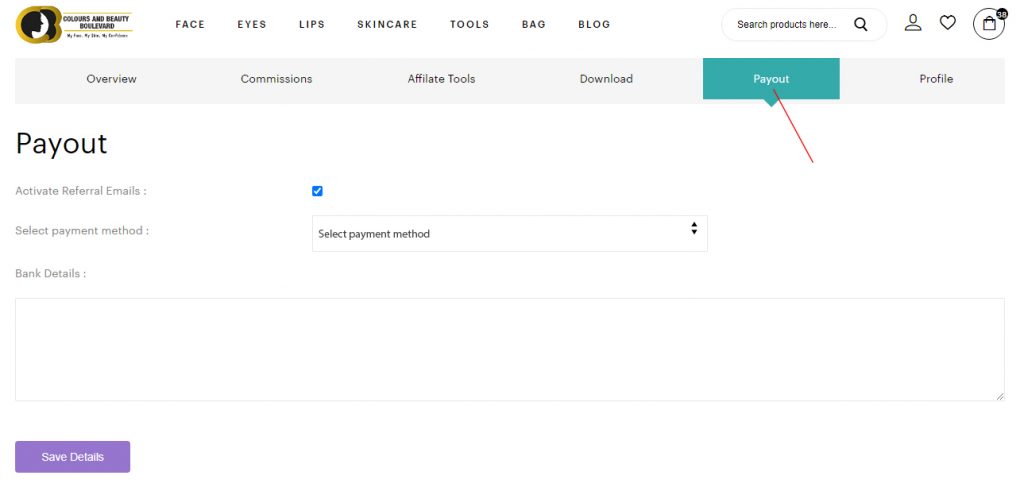
Click on Payout to drop your account details
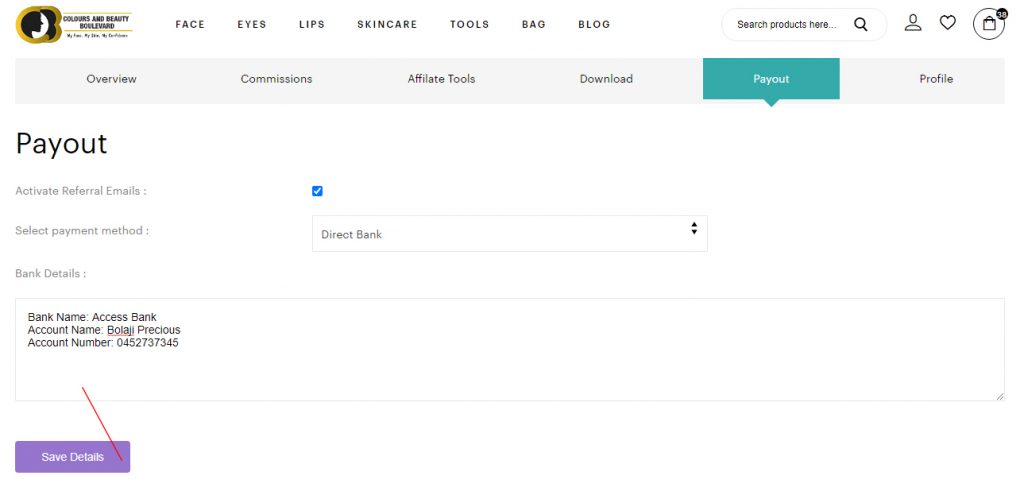
Select the type of payment method, drop your account details and click Save Details

